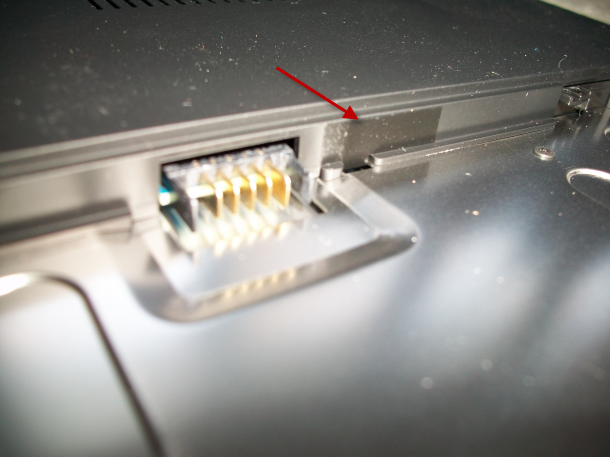Cr-48 Developer Mode and Rooting Instructions
Published By thechromesource Editorial Team
Published By thechromesource Editorial Team
Here is a video on how to get into developer mode and to the shell in order to root your Cr-48.
Steps:
1. Turn off the Cr-48. Make sure you have a pen nearby or this is going to be difficult.
2. Flip the Cr-48 over.
3. Remove the battery.
4. Right beside the battery contacts there is a small bit of black tape. Take the tape off. Check my picture below.
5. There is a white switch under the tape. For user mode, the switch is away from the battery contacts. Use your pen to switch it towards the contacts.
6. Put the battery back in and start the machine. There’s an ominous message but you can hit CTRL+D to get past it. If you do nothing the device will eventually beep and start the process into developer mode.
7. The C-48 will wipe itself and replace the image with a developer copy. This takes 5-6 minutes.
8. You’ll need to go though the initial setup process again.
9. Once you get logged in, you can hit CTRL+ALT+T to get to the terminal.
10. While you can get to this shell in user mode, this terminal offers an extra command to use. To see all commands type “help”.
11. Type “shell” to drop to a full bash shell. You’ll be the special user named chronos.
12. Type “sudo su”
Rooted!
Photo of taped location in the battery compartment.